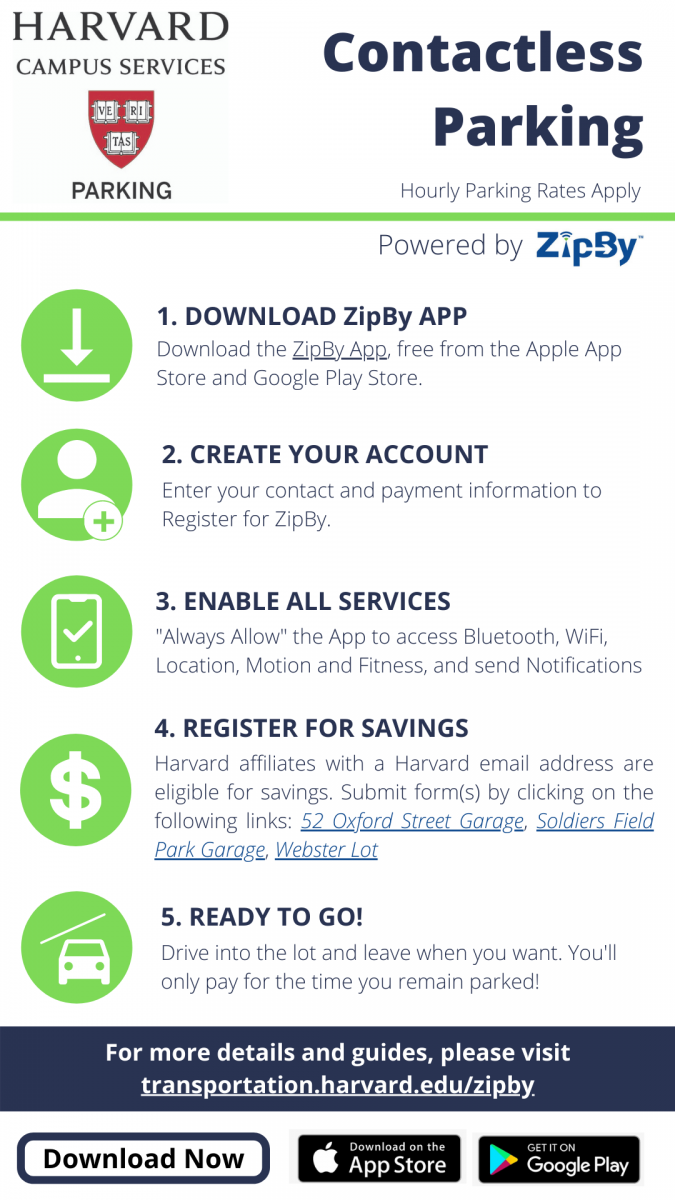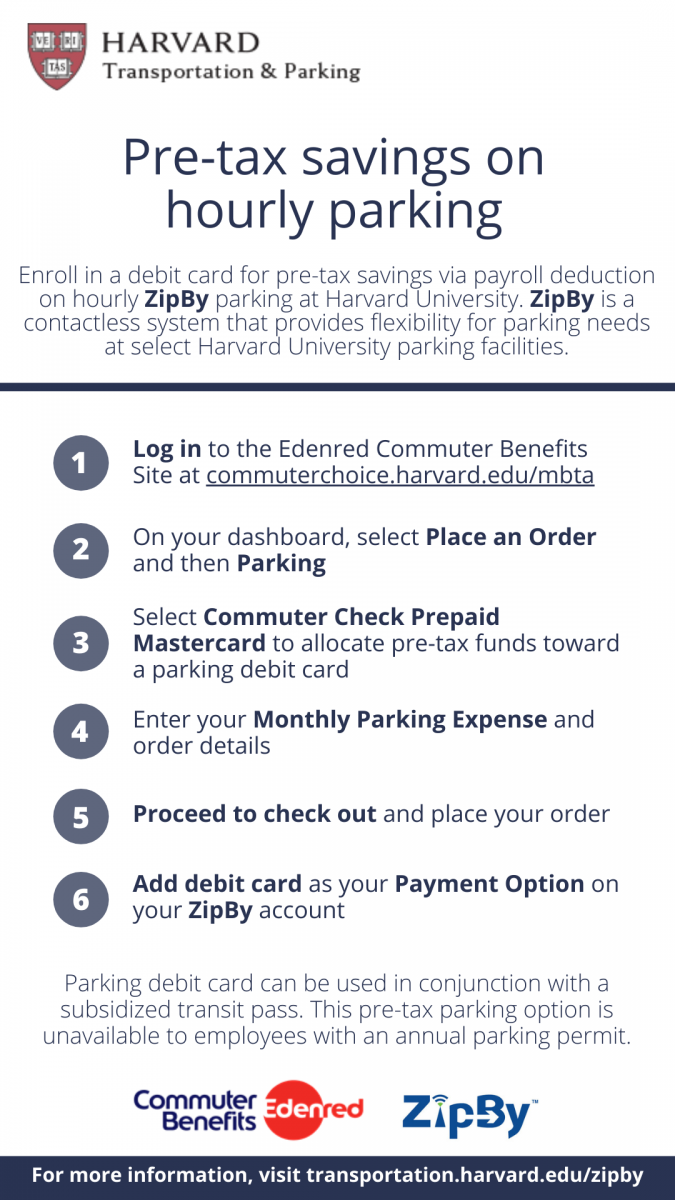ZipBy is a ticketless system that provides flexibility for hourly parking needs at select Harvard University parking facilities.
Please click on these helpful guides to use ZipBy and enroll in pre-tax savings to park.
Follow these simple steps to start parking today!
1. Download ZipBy App - free from Apple App Store and Google Play Store
2. Create your account
Enter your contact and payment information to register for ZipBy. You can use more than one credit card. Find more information about accessing pre-tax savings via the transportation debit card here.
*Visitors and contractors - please follow these additional steps to add vehicle information to your account.
3. Enable all services
Your mobile device's Bluetooth controls the gates. Please enable your mobile device settings to "Always" allow access to Bluetooth, Location*, Motion & Fitness, and Notification in the ZipBy App.
*ZipBy does not track you outside the use of the app. Location services are required for the app to operate and to alert the ZipBy system when you arrive. You can find more information in ZipBy's FAQs.
4. Register for additional savings
Harvard faculty, staff and students with a valid Harvard email address are eligible for the Harvard affiliate rate by submitting a form for each Harvard facility that you plan to park in: 52 Oxford Street Garage, Soldiers Field Park Garage, Webster Lot, Broadway Garage
5. Ready to go!
Drive into the lot and leave when you want. Pay as you go at 52 Oxford Street Garage, Soldiers Field Park Garage, Broadway Garage and Webster Lot. You'll only pay for the time you remain parked!
Information on how to pay for electronic meter parking at Observatory Lot and 2 Hague Street Lot can be found here.
FAQs
Q: How do I register for ZipBy?
A: Anyone wishing to use ZipBy should download the ZipBy app for free from Google Play Store or the Apple App Store and complete the registration process.
Harvard faculty, staff, and students with valid Harvard email addresses can receive extra savings at select Harvard facilities. Simply click on the URL below, complete the access form and submit. The program will validate your email address and apply any savings when you book a future session. Please note, each Harvard facility will have its own URL. You must complete an access form for each URL to receive the savings at all Harvard locations. Please note that you just have to do it ONCE per location.
Q: What are the URLs that will allow Harvard faculty, staff, and students to submit an access form and receive savings?
A: Please click on the links below
Q: What happens if my Harvard email address in not validated through the portal?
A: If the submission of the access form is not successful, an email notification will be sent to you stating that it is awaiting approval and to contact the Campus Service Center. This delay will not prevent you from accessing the facility, it just means you will not receive extra savings. You can contact the Campus Service Center at (617) 496-7827 or email campusservicecenter@harvard.edu
Q: What happens if I have the ZipBy App and an existing Harvard Permit?
A: To avoid being charged twice please click on the URL below, complete the access form and submit. Please note, each Harvard facility will have its own URL. You must complete an access form for the sites that you are going to use to receive the savings at the specific Harvard location. Please note you just have to do it ONCE per location.
Please make sure that you enter the email address that you use to register on the app for the first time and select the following tariff category: Existing ZipBy User, with active Harvard Parking Permit. Note that if this is not a Harvard email, it will be rejected by the system. An email will be sent to you automatically asking you to please contact the Campus Service Center at (617) 496-7827 or email campusservicecenter@harvard.edu. The Harvard Parking Team will provide further instructions.
Q: What is an active ZipBy session?
A: An active session is the time between entering and exiting the lot.
Q: When does the parking session begin?
A: The parking session begins once you enter the lot.
Q: My car is still in the lot. Can I see how long I have parked so far?
A: Yes. Click on the session listed in the main screen of the app. It will display the information about your current session. You will be able to see the start time when you entered the garage.
Q: When does the session end?
A: The session ends when you pass through the exit lane. The active session will no longer display in the session icon, and you will receive an email with the receipt of the parking charge.
Q: What happens if ZipBy doesn’t register me exiting the lot? Will I continue to get charged?
A: Charges will continue until the session ends. If this happens, please contact the Campus Service Center at (617) 496-7827 or email campusservicecenter@harvard.edu. They will be able to manually rollback the time and closeout your session.
Q: I need to submit a receipt for reimbursement. What should I do?
A: When your session has ended, you will be emailed a detailed PDF of your current activity with the total cost. You can also login to your account through the ZipBy web portal at https://portal.zipby.world to review activity and print down copies.
Q: Can I register more than one credit card?
A: Yes. You will have the option to choose which payment method for each session.
Q: If I am commuting to work and using ZipBy, can I get pre-tax savings for parking?
A: Yes. You may access pre-tax savings by ordering a pre-tax debit card through Edenred. Please follow these simple steps to order a Commuter Check Prepaid Mastercard. You will not be able to access Edenred if you have an annual Harvard parking permit. You can use this pre-tax benefit in conjunction with a 50% transit order.
Once you receive the debit card, you can enter it as a method of payment in the Payment section in the app. Make sure that you select this payment method before entering the Harvard facility so the card is charged to that one.
Q: How can I add the Edenred credit card to the ZipBy app and allocate that payment method to the Harvard garages?
A: Please follow the detailed instructions listed here.
Q: I am having problems downloading the ZipBy app. What should I do?
A: Please contact the ZipBy Help Center at 1-323-283-8796 or email support@zipby.company Click here for Zipby updates and additinal trouble shooting steps
Q: I am trying to access the facility, but the gate won’t open. What should I do?
A: First make sure Location, Bluetooth and Wi-Fi are all turned on. If not, the app will send you a notification to advise what item is off. Please pull over to the side and reconfigure your settings. If they are on and you still can’t enter through the gate, press the intercom button in the lane. A Parking Services monitor will assist you. Please have your twelve-digit ZipBy ID available. It is front and center on the ZipBy landing page
Q: I am having problems reconciling my charges. What should I do?
A: Please contact the ZipBy Help Center at 1-323-283-8796 or email support@zipby.company